Actor Lifecycle
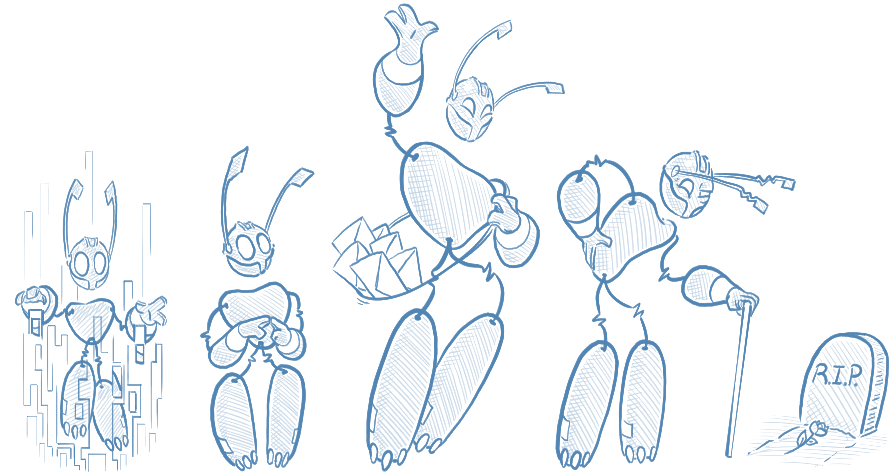
After an actor has been spawned, it goes through a lifecycle involving a number of possible states and actions. In the most basic case, a spawned actor is first created, or “incarnated”, sent a Started message and will keep running until the application shuts down. There are however a few circumstances under which the lifecycle will be different.
Actor States:
- Incarnated - Pseudo state - Actor is being constructed, not yet alive
- Started - Pseudo state - Actor is alive, and receives initial
Startedmessage Alive- Actor is alive, the normal running stateStopping- Actor is shutting down, preparing to be stoppedRestarting- Actor is shutting down, preparing to restartStopped- Actor is fully stopped and about to be removed from the system
Stopping actors
An actor can also be stopped intentionally by calling the PID.Stop() method.
Failure and supervision
When an actor fails to process a message, i.e. returns an error from it’s receiver, the actor’s mailbox will be suspended in order to halt further processing, and the failure will be escalated to whoever is supervising the actor (see supervision). Depending on the directive the supervisor decides to apply, the actor may be either resumed, restarted or stopped.
Resume
In this case the mailbox is simply resumed and the actor will continue running, starting with the previously failed message.
Stop
In this case the actor will simply be stopped, and the underlying objects destroyed. Before being stopped the actor receives a Stopping message, and after being stopped it receives a Stopped message.
Restart
In this case the actor will first be sent a Restarting message notifying it that it is about to be restarted. After this has been processed, the actor will be stopped, the underlying objects destroyed, and created again. Then the mailbox will be resumed and the newly created actor will receive a Started message.
Handling lifecycle events
Startedis the first message received by an actor after it spawns or is restarted. Handle this message if you need to setup an initial state for the actor, e.g. load data from a database.Restartingis sent when an actor is about to restart, andStoppingis sent when an actor is about to be stopped. In both cases the actor object will be destroyed, so you should handle these messages if you need to execute some teardown logic to do a graceful shutdown, e.g. persist your state to a database.Stoppedis sent when an actor has stopped and the actor, and it’s related objects detached from the system. At this stage the actor can no longer send or receive any messages, and after the message has been processed the objects will be up for garbage collection.
Flow diagram
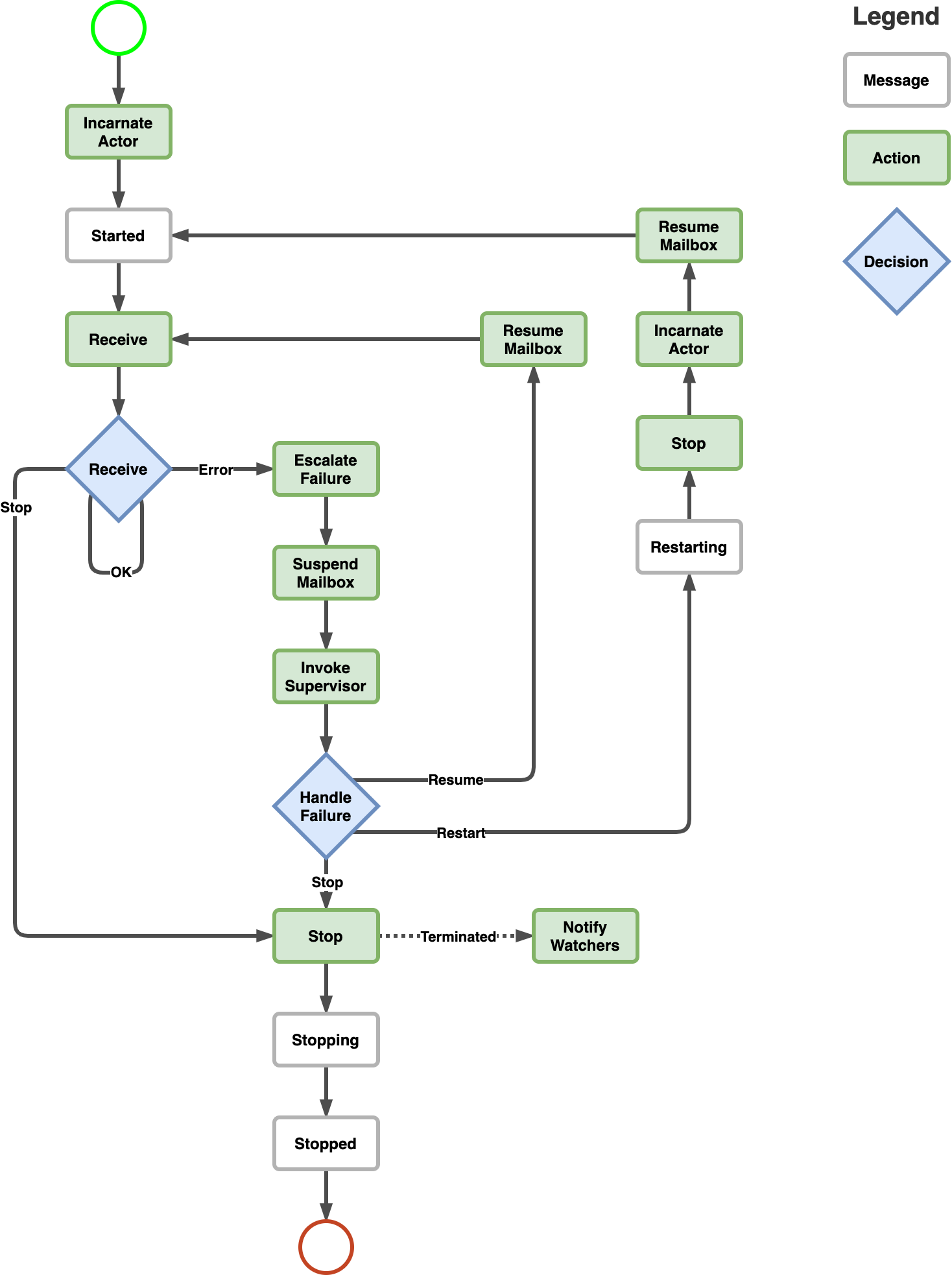
Example
In this demo application, we will be gradually adding handlers for various stages of the PlaybackActor lifecycle.
But before we begin, we need to make some changes to our project.
First of all, let’s add some additional film descriptions to our project.
system.Root.Send(pid, new PlayMovieMessage("The Movie", 44));
system.Root.Send(pid, new PlayMovieMessage("The Movie 2", 54));
system.Root.Send(pid, new PlayMovieMessage("The Movie 3", 64));
system.Root.Send(pid, new PlayMovieMessage("The Movie 4", 74));
Next, let’s add a new ColorConsole class, which will allow you to change the color of the message displayed to the console without extra work.
public static class ColorConsole
{
public static void WriteLineGreen(string message)
{
var beforeColor = Console.ForegroundColor;
Console.ForegroundColor = ConsoleColor.Green;
Console.WriteLine(message);
Console.ForegroundColor = beforeColor;
}
public static void WriteLineYellow(string message)
{
var beforeColor = Console.ForegroundColor;
Console.ForegroundColor = ConsoleColor.Yellow;
Console.WriteLine(message);
Console.ForegroundColor = beforeColor;
}
}
And finally, we’ll edit our actor a little so that it can use the `ColorConsole () ' class, output the message content to the console in yellow. And also process different types of messages in separate methods.
public class PlaybackActor : IActor
{
public PlaybackActor() => Console.WriteLine("Creating a PlaybackActor");
public Task ReceiveAsync(IContext context)
{
switch (context.Message)
{
case PlayMovieMessage msg:
ProcessPlayMovieMessage(msg);
break;
}
return Task.CompletedTask;
}
private void ProcessPlayMovieMessage(PlayMovieMessage msg)
{
ColorConsole.WriteLineYellow($"PlayMovieMessage {msg.MovieTitle} for user {msg.UserId}");
}
}
Let’s run our application and make sure that everything works right.

Now, after all the necessary preparations, we can begin to study the system messages. And we will begin our introduction with the Started message.
Started
The system message Started is used to inform our code the moment when the actor starts. Let’s add the ability to process the Started message to the ReceiveAsync () method.
public class PlaybackActor : IActor
{
public PlaybackActor() => Console.WriteLine("Creating a PlaybackActor");
public Task ReceiveAsync(IContext context)
{
switch (context.Message)
{
case Started msg:
ProcessStartedMessage(msg);
break;
case PlayMovieMessage msg:
ProcessPlayMovieMessage(msg);
break;
}
return Task.CompletedTask;
}
}
Now let’s implement the ProcessStartedMessage() method in class PlaybackActor.
private void ProcessStartedMessage(Started msg)
{
ColorConsole.WriteLineGreen("PlaybackActor Started");
}
The ProcessStartedMessage() method will print a green message to the console, inform us that our actor has successfully started.
Let’s launch our app and see what did we get.

As you can see, the actor system created an instance of the actor PlaybackActor and sent it a Started message. Also, keep in mind that the system message Started will always be processed first. This means if you need to initialize your actor before starting the processing of custom messages. This code should be changed to the Started message handler.
Restarting
If any failure occurs in the actor, the actor system will restart our actor to fix failure, to inform our actor of about an upcoming reboot, the actor system sends a Restarting message to our actor.
Unlike the Started message, working with the Restarting message will be slightly different.
First of all, we need to create a new message called Recoverable. This message will signal the child actor to generate an exception to simulate an actor’s failure. Next, create the child actor ChildActor itself and add the code for processing the Restarting and Recoverable messages to its ReceiveAsync() method.
public Task ReceiveAsync(IContext context)
{
switch (context.Message)
{
case Restarting msg:
ProcessRestartingMessage(msg);
break;
case Recoverable msg:
ProcessRecoverableMessage(msg);
break;
}
return Task.CompletedTask;
}
private void ProcessRestartingMessage(Restarting msg)
{
ColorConsole.WriteLineGreen("ChildActor Restarting");
}
private void ProcessRecoverableMessage(Recoverable msg)
{
throw new Exception();
}
Now let’s change the `Playback Actor ' so that it can accept our new messages.
public class PlaybackActor : IActor
{
public PlaybackActor() => Console.WriteLine("Creating a PlaybackActor");
public Task ReceiveAsync(IContext context)
{
switch (context.Message)
{
case Started msg:
ProcessStartedMessage(msg);
break;
case PlayMovieMessage msg:
ProcessPlayMovieMessage(msg);
break;
case Recoverable msg:
ProcessRecoverableMessage(context, msg);
break;
}
return Task.CompletedTask;
}
private void ProcessStartedMessage(Started msg)
{
ColorConsole.WriteLineGreen("PlaybackActor Started");
}
private void ProcessPlayMovieMessage(PlayMovieMessage msg)
{
ColorConsole.WriteLineYellow($"PlayMovieMessage {msg.MovieTitle} for user {msg.UserId}");
}
private void ProcessRecoverableMessage(IContext context, Recoverable msg)
{
PID child;
if (context.Children == null || context.Children.Count == 0)
{
var props = Props.FromProducer(() => new ChildActor());
child = context.Spawn(props);
}
else
{
child = context.Children.First();
}
context.Forward(child);
}
In the ProcessRecoverableMessage method, we define whether our class has a child actor, and if our actor doesn’t have child actors, we create these actors. If our actor has child actors, we extract their PID and store these PIDs in a variable. After we get the PID of the child actor, we send it the message Recoverable, using the method context.Forward(child);.
Now, all we have to do is change the `Program ' class so that it can support the child actor monitoring strategy. You will learn more about it in the next lessons, but for now, just copy the following code into your app.
class Program
{
static void Main(string[] args)
{
var system = new ActorSystem();
Console.WriteLine("Actor system created");
var props = Props.FromProducer(() => new PlaybackActor()).WithChildSupervisorStrategy(new OneForOneStrategy(Decider.Decide, 1, null));
var pid = system.Root.Spawn(props);
system.Root.Send(pid, new PlayMovieMessage("The Movie", 44));
system.Root.Send(pid, new PlayMovieMessage("The Movie 2", 54));
system.Root.Send(pid, new PlayMovieMessage("The Movie 3", 64));
system.Root.Send(pid, new PlayMovieMessage("The Movie 4", 74));
Thread.Sleep(50);
Console.WriteLine("press any key to restart actor");
Console.ReadLine();
system.Root.Send(pid, new Recoverable());
Console.ReadLine();
}
private class Decider
{
public static SupervisorDirective Decide(PID pid, Exception reason)
{
return SupervisorDirective.Restart;
}
}
}
When you run our test application, you will see that the child actor has been rebooted and informing you about it.

Stopping
To notify the actor that it will soon be stopped, the actor system sends him a Stopping message.
Processing the actor stop may be necessary when you want to release the resources you are using. For example. These resources may be a connection to a database or an open file descriptor.
Let’s implement the processing of the message Stopping in our actor. To do this, let’s add the Stopping message processing to the ReceiveAsync() method.
public Task ReceiveAsync(IContext context)
{
switch (context.Message)
{
case Started msg:
ProcessStartedMessage(msg);
break;
case PlayMovieMessage msg:
ProcessPlayMovieMessage(msg);
break;
case Stopping msg:
ProcessStoppingMessage(msg);
break;
}
return Task.CompletedTask;
}
And let’s implement method ProcessStoppingMessage() . This methos be will display a stop message on the console.
private void ProcessStoppingMessage(Stopping msg)
{
ColorConsole.WriteLineGreen("PlaybackActor Stopping");
}
For stopping the actor, we need to use the RootContex.Stop() method and pass it the PID of the actor we want to stop. Let’s change our Program class so that it can stop our actor.
class Program
{
static void Main(string[] args)
{
var system = new ActorSystem();
Console.WriteLine("Actor system created");
var props = Props.FromProducer(() => new PlaybackActor()).WithChildSupervisorStrategy(new OneForOneStrategy(Decider.Decide, 1, null));
var pid = system.Root.Spawn(props);
system.Root.Send(pid, new PlayMovieMessage("The Movie", 44));
system.Root.Send(pid, new PlayMovieMessage("The Movie 2", 54));
system.Root.Send(pid, new PlayMovieMessage("The Movie 3", 64));
system.Root.Send(pid, new PlayMovieMessage("The Movie 4", 74));
Thread.Sleep(50);
Console.WriteLine("press any key to restart actor");
Console.ReadLine();
system.Root.Send(pid, new Recoverable());
Console.WriteLine("press any key to stop actor");
Console.ReadLine();
system.Root.Stop(pid);
Console.ReadLine();
}
private class Decider
{
public static SupervisorDirective Decide(PID pid, Exception reason)
{
return SupervisorDirective.Restart;
}
}
}
Now that we launch our application and press any key, we will see that our actor has received an alert about his emergency stop.
